How to download digital files from Etsy
January 18, 2023
As an Etsy seller I get asked all kinds of questions. By far, the most common question I get is how to access the patterns they just purchased from my shop. In this post I’ll walk you through how to download digital files from Etsy. I’ll cover where to find your digital purchases, how to download them, and where to find them once they are downloaded.
Use a web browser
To access your digital downloads, you need to be logged into Etsy, in a web browser. You can do this on your phone, tablet or computer. You cannot access your downloads from the Etsy app.
1 – Log into Etsy
Go to Etsy.com. Click on the “Sign in” to the right of search bar. Enter your email and password. If you are already logged in, you will see a person icon to the right of the search bar.
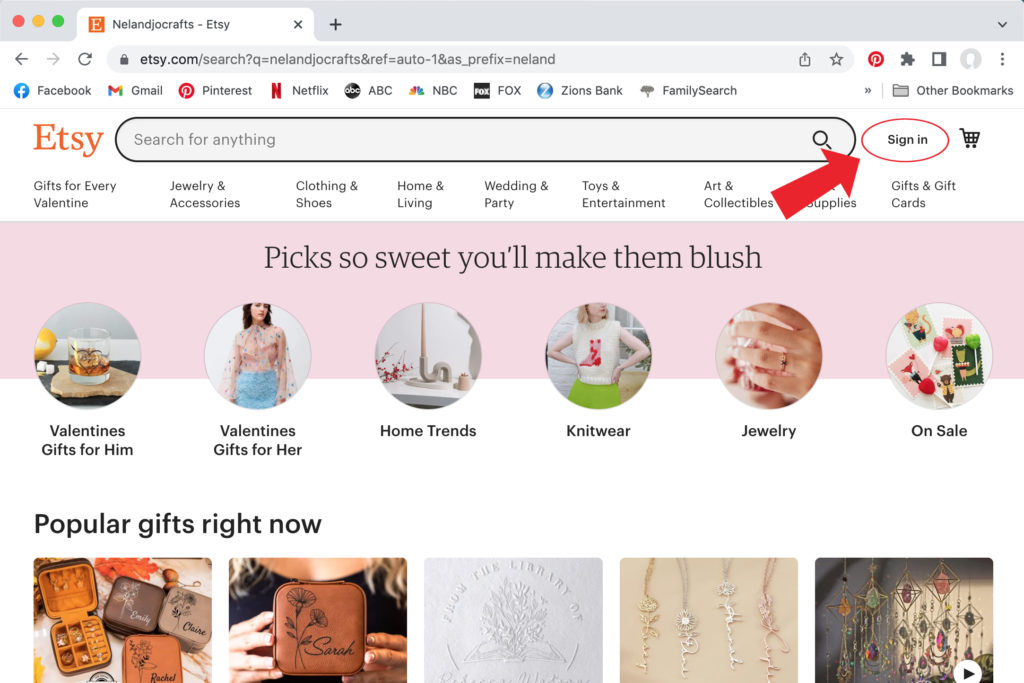
2 – Click on “Your account”
Click on your account icon. It will either be a little person icon like the picture, or it will be a picture you uploaded to your Etsy account.
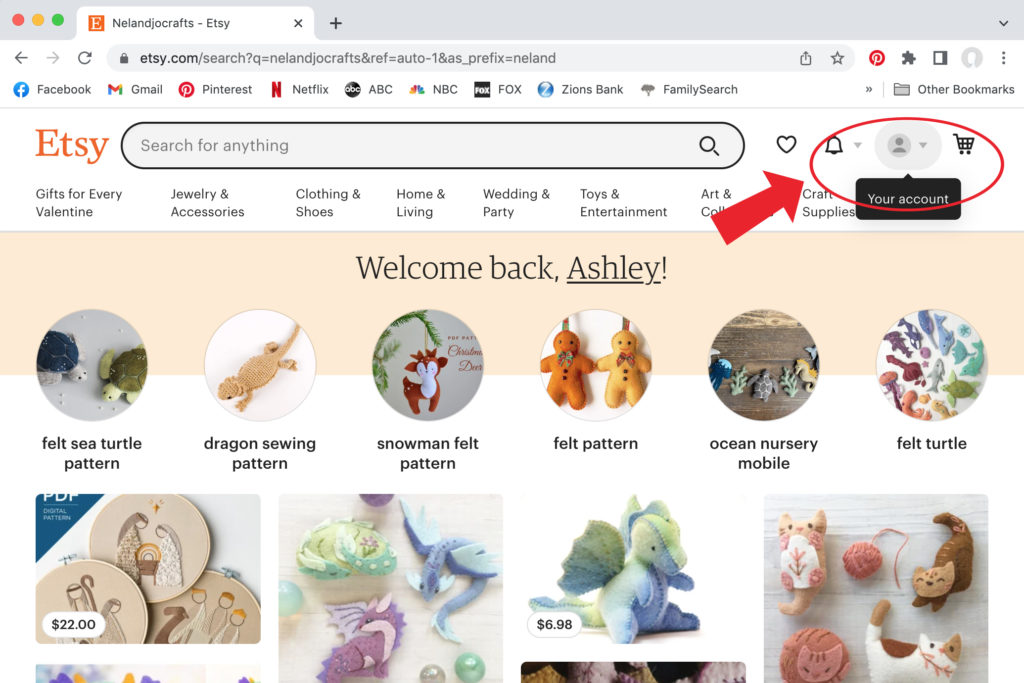
3 – Click on “Purchases and reviews”
Click “Purchases and reviews” from the drop down.
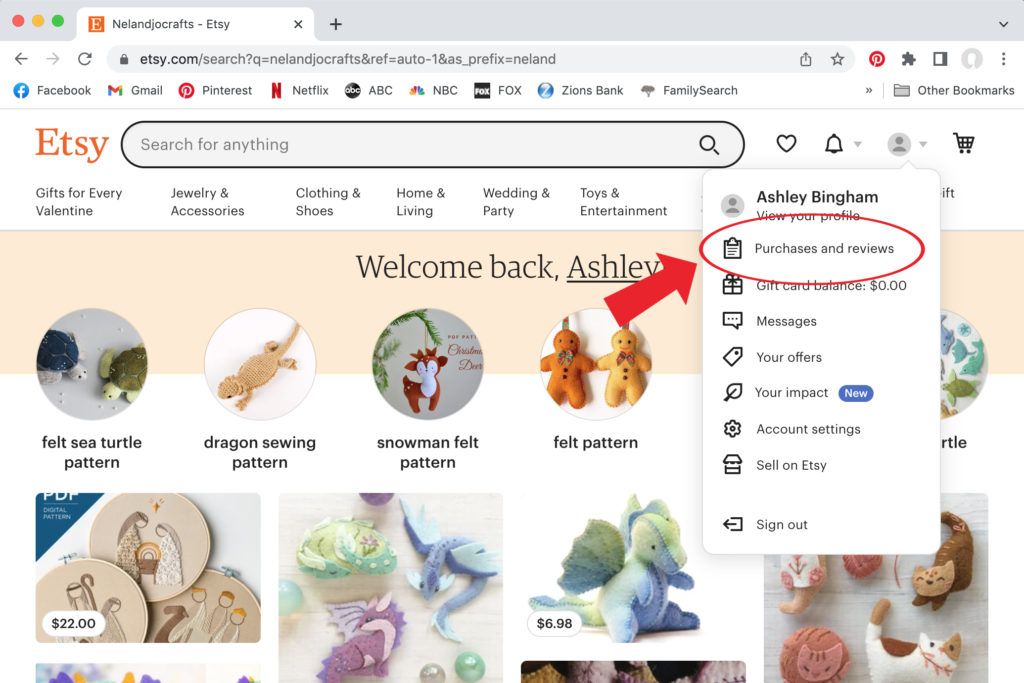
4 – Find your order
Find your order on the pop out window. (If you don’t see your order in the window, scroll down to “What if I didn’t see my order?”) Then, click on the “View downloads*” button next to your order.
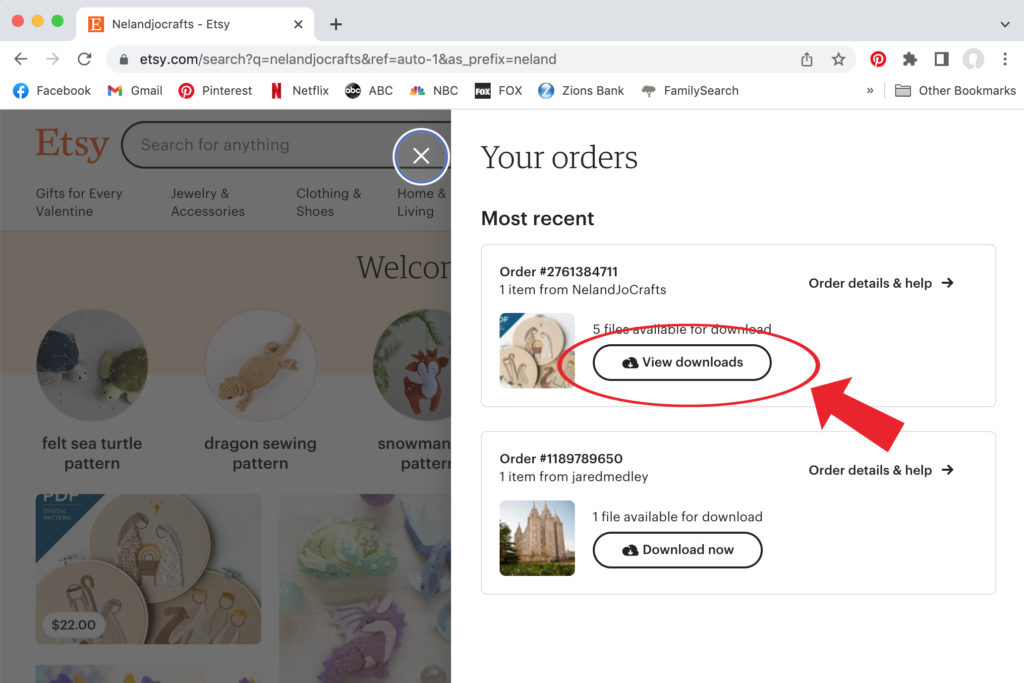
**Purchases with only one file will say “Download now” instead of “View downloads.” (See the different buttons in the picture above.) Once you click the “Download now” button, your file will begin to download. The following steps in this tutorial won’t apply to you.
5 – Download your files
Finally, click on the “Download” button next to each file. Be sure to check the name and file size of each file before your download. Then, only download the files you would like to have on your computer.
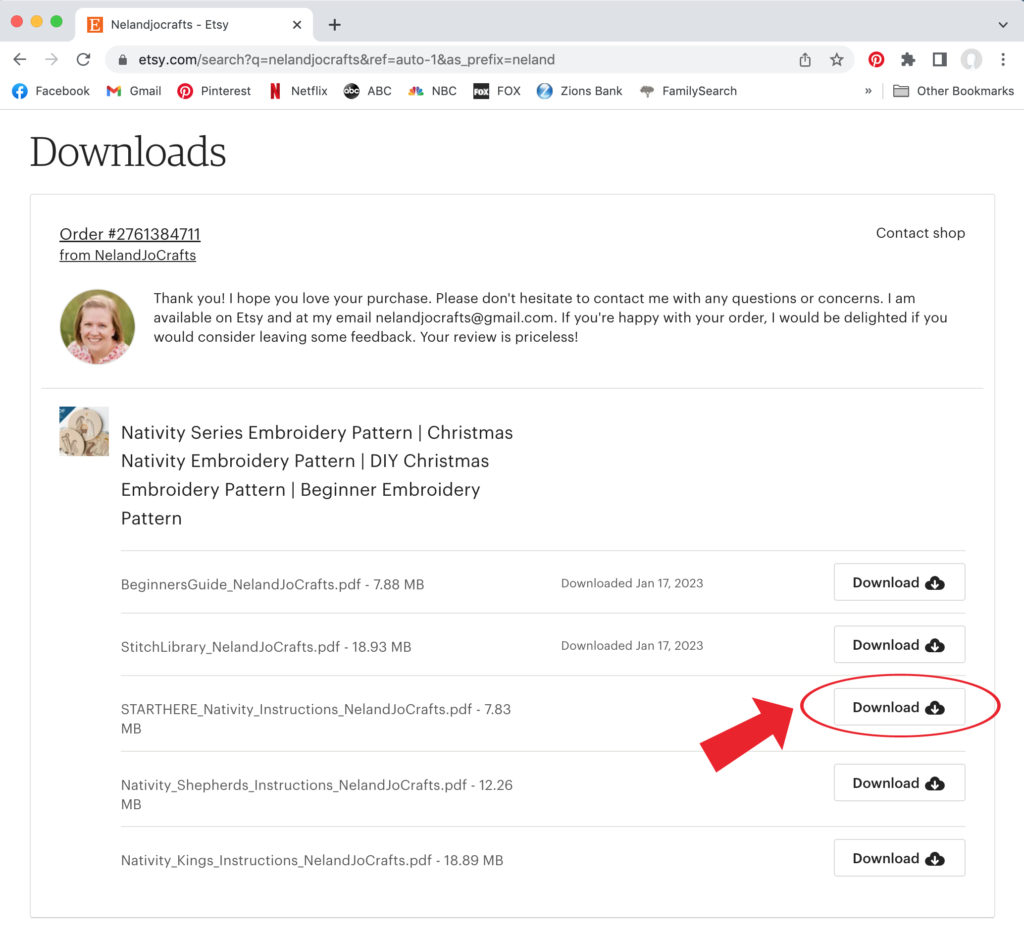
Success!
You have officially learned how to download digital files from Etsy! The process is the same for all digital purchases made on Etsy, not just purchases made from my shop Nel & Jo Crafts.
What if I don’t see my order in step 4?
After clicking on “Purchases and reviews,” the pop out window only displays your most recent purchases. If you are looking for an older purchase or simply have too many new purchases, your order might not be shown. To find your order, look at the bottom of the window. Then, find and click on “View all orders.”
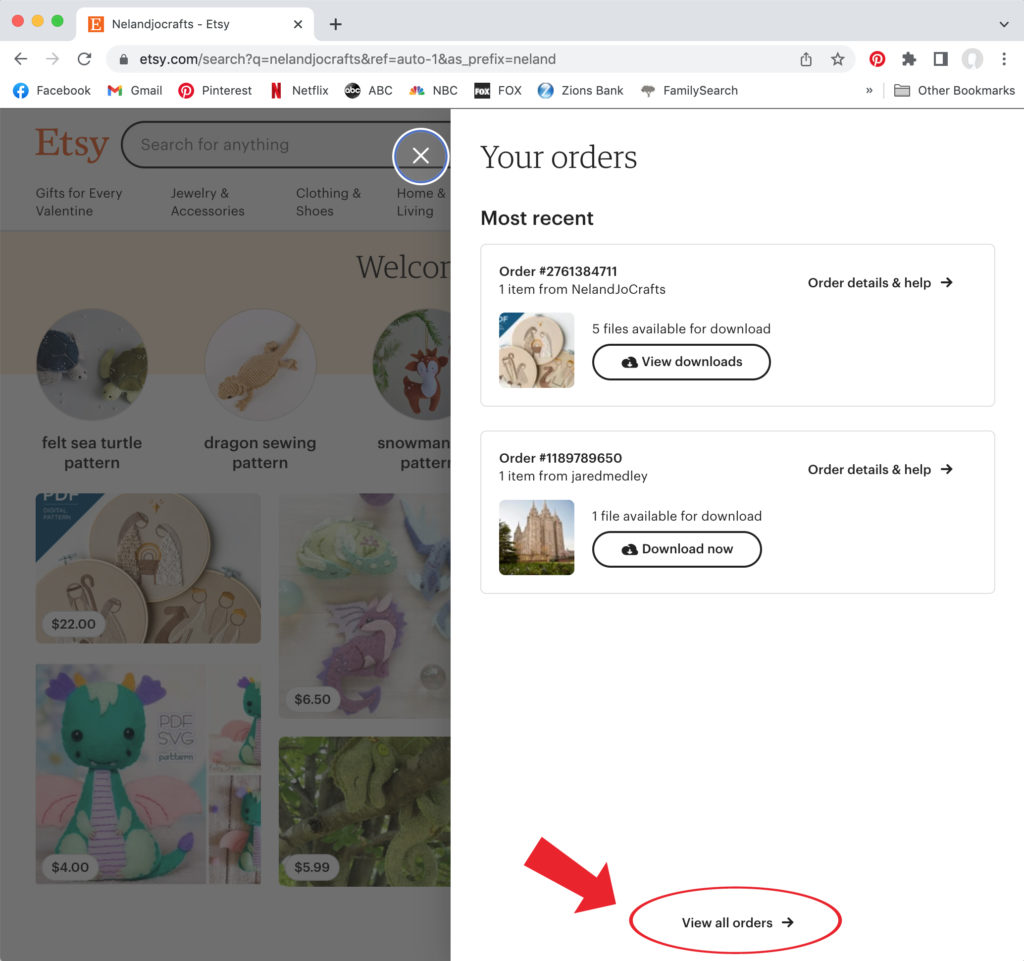
Next, scroll through your orders until you find what you are looking for. Then, click on the black “Download Files” button next to your order.
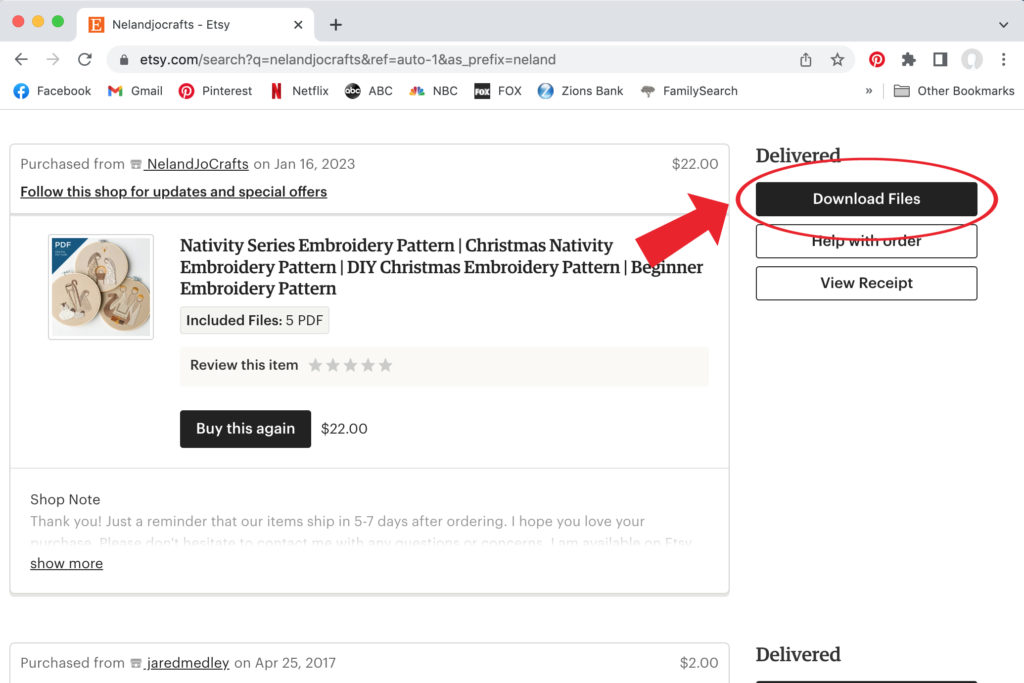
Then, finish your download by jumping back to step 5 above.